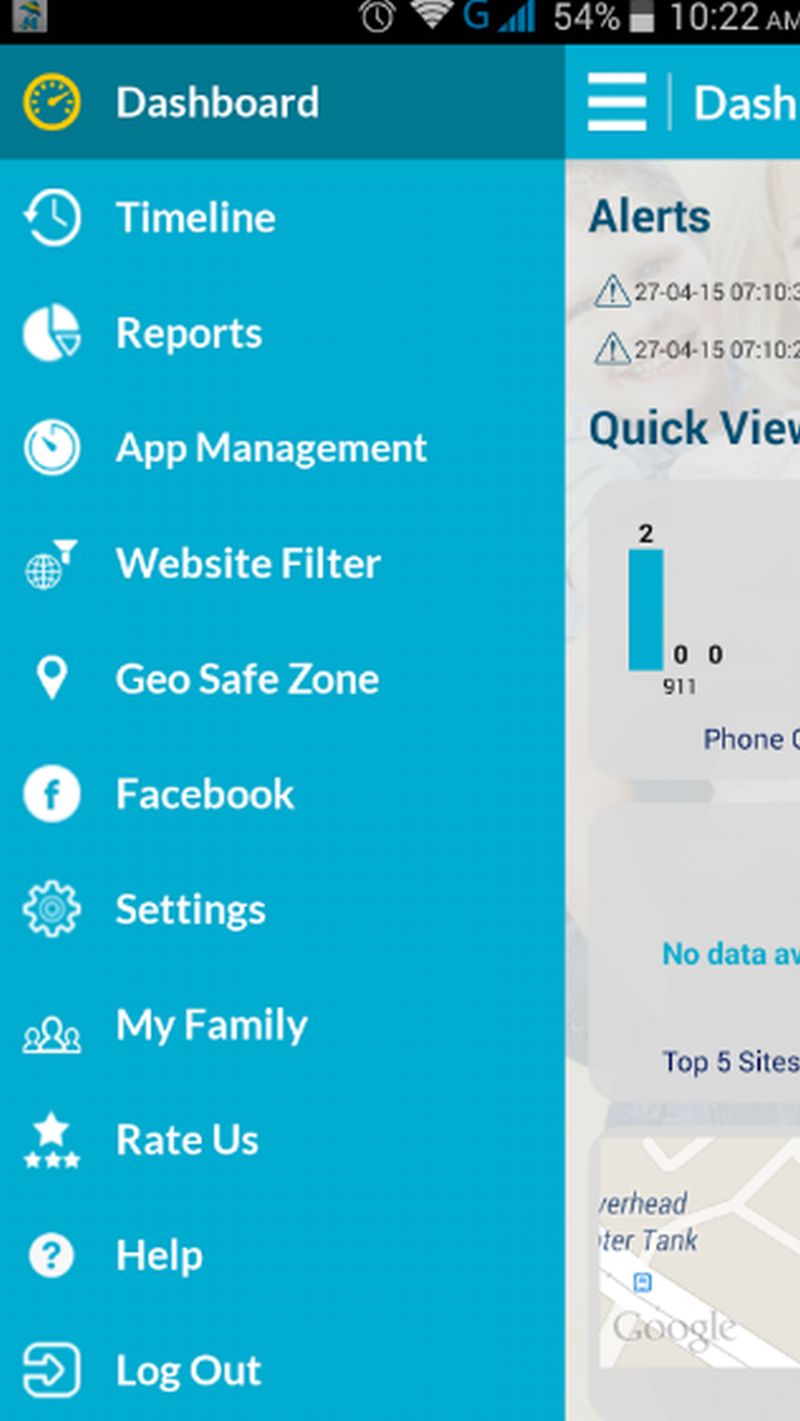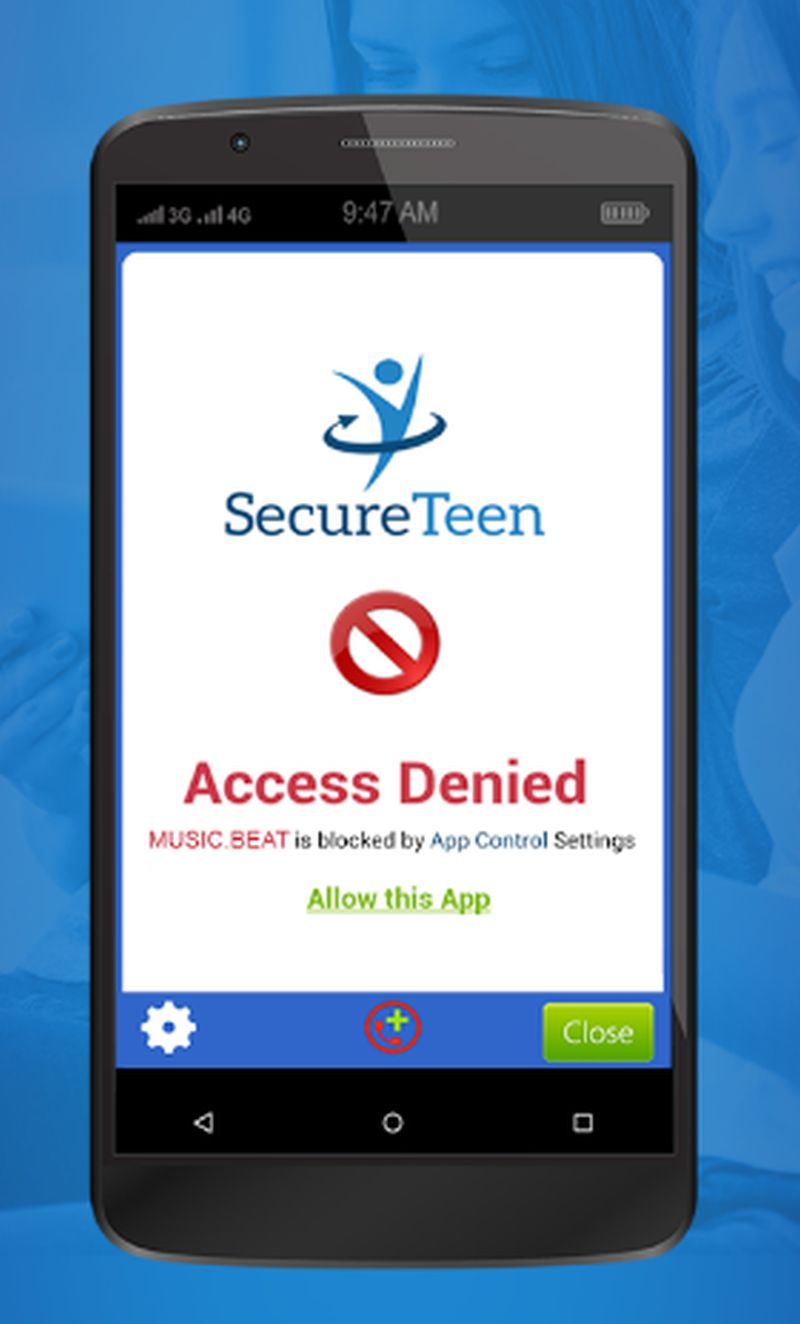You have to allow your children access to a phone because you want to stay in touch with them. Ideally, they would use it for reasons like researching for a school project etc. Or, they use their phones to play games and download apps and browse the net. Sometimes, these apps can be dangerous as bullies and predators can try to harm them. You cannot take away your children’s phones to keep them safe, but you can use parental control apps to keep an eye on their online activities.
Check out some of the top parental control apps:
Nischint
This children online activity tracker app monitors all your kids’ activities online and tags phone calls and SMSs. This app has geolocation options also.
Teensafe
Teensafe is another tracking app for online activity, which tracks app usage and browsing history. The app can run in the background though the company urges parents to let their kids know that you are monitoring them. This app tracks IMs sent through Snapchat, Whatsapp and Kik.
Mobicip
This cell phone tracker for android is simple to use. Mobicip monitors online activity, filters and blocks content, and view which apps your child is using. It will replace your current browser.
uKnowKids
This tracking app for online activity is great because it gives you all the info you need but doesn’t invade on the privacy of your child. It gives you simple reviews but records all calls and chats, image and videos etc, which you can check into only if you find the need to. It can monitor up to 4 children.
Kids Place
This children online activity tracker app for Android phones shows only approved apps on your child’s screen saver. It can prevent kids from buying or downloading new apps. You can set time limits as well via this app. It can disable wireless signals and block incoming calls, if need be.
SecureTeen Parental Control
This app filters almost all adult content which is unsuitable for your tweens and teens. You can oversee your kid’s online activities, know their location and see which apps they have downloaded. You can shut down any app which you consider harmful for your child, even if it might still be installed on the phone. You can manage this Android online tracker for parents by logging onto its website from your phone or computer.
Parental control board
This app helps manage, monitor and track all the online activities on the Android phone, including blocking access to Google Play and YouTube, if required. The GPS tracker lets you locate your child at all times and you can set up white lists and black lists of phone numbers for all outgoing/incoming messages and calls.
Norton Family
This Android online tracker for parents can restrict inappropriate sites and send email alerts to you, whenever your kid tries to do something he/she shouldn’t.
Article Submitted By Community Writer