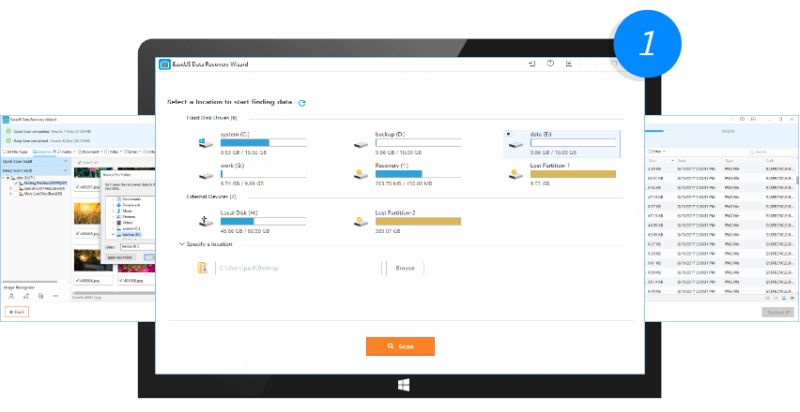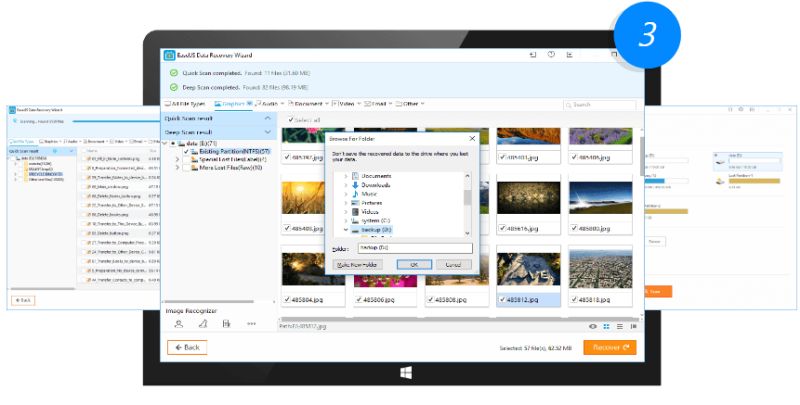What would happen if you suffer data loss on the memory card or your computer accidentally? It is pretty much frustrating for the user to recover the lost data back. Most of the people, thus, try to find the best recovery software for the data recovery. But, usually, most of them don’t ensure expected results.
EaseUS Data Recovery Wizard is one of the best data recovery software to recover the deleted, formatted or lost data from laptop, PC or any removable devices easily.
Features of EaseUS Data Recovery Wizard
- You can recover the deleted files from the hard drive, external hard drive, or from your SSDs on your servers, laptops, and other partitions.
- You can recover the lost data from the memory card including the corrupted memory card or from your Micro Card.
- You can recover the data lost due to formatted partition or virus attack from the pen drive or the flash drive.
- You can recover the deleted files from the digital devices such as digital camera, iPhones, music and video player which was deleted due to hardware crash or other issues.
How does EaseUS Data Recovery Wizard work?
- Firstly, you have to install the EaseUS Data recovery Wizard in your system.
- Then, you have to run the wizard. Select the partition or the folder where you have lost the files.
- The wizard will quickly scan for all the deleted or lost files.
- Then, you can preview the results and recover the files.
How does EaseUS Data Recovery Wizard work with the memory card?
A memory card is usually mounted in the digital devices such as laptops, PCs, cell phones, camera and the music and video player. But, the data can be lost due to corrupted memory card, or the hardware issues, or the virus attack. At this moment, EaseUS Data Recovery Wizard is pretty handy to use. EaseUS Data Recovery Wizard provides the memory card recovery option to their users.
- You need to install the EaseUS Data Recovery Wizard and then click on “Scan”.
- The wizard will quickly scan for all the files in the folder.
- Immediately, a deep scan will be launched to find the lost or deleted files.
- After the scan is completed, you can select the documents or the files which you wish to recover. Then click on Recover button to recover the files from the memory card.
Make sure you save the data in some other folder to avoid overlapping of the files in the same folder.
Article Submitted By Community Writer