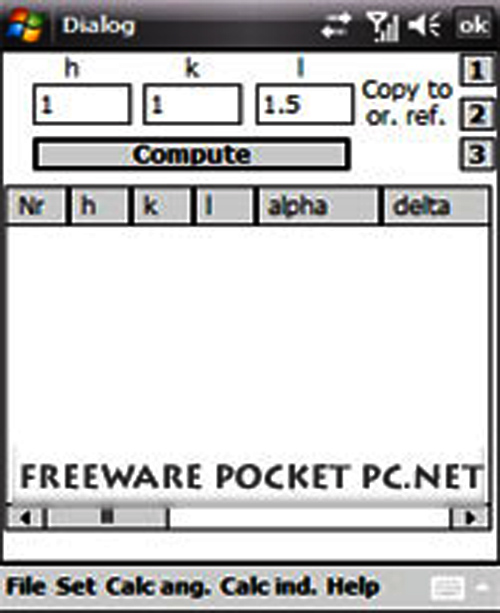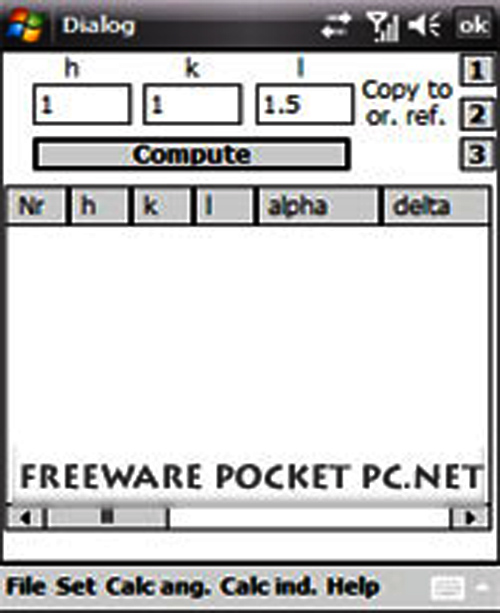
When it comes to apps, the Windows phone too is fast developing specialized ones to suit different needs. Some of its best apps intend to make life easier for engineers, when it comes to complex calculations or difficult determinations. There are apps for all kinds of engineers and here is a sample of 7 such excellent apps.
DIF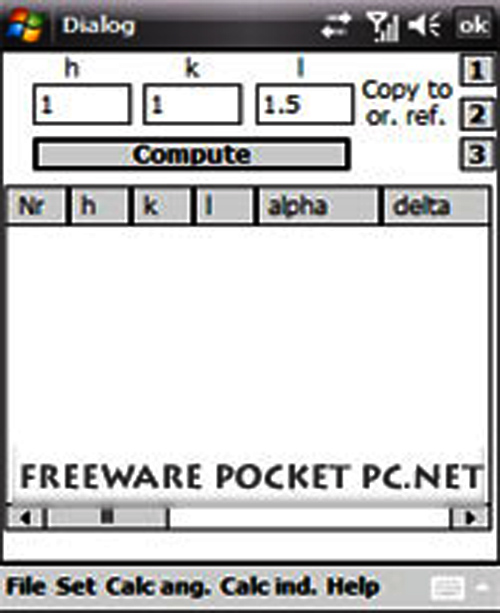
Made by Daniel Kaminski, this freeware app is meant to calculate angles of diffraction. A diffractometer is a measuring instrument used to analyze the structure of materials based on the scattering pattern which is obtained. This pattern is got, when a beam of radiation interacts with the material. This app is a 6-circle calculator of the diffractometer angle for Windows mobile. Just key in the ‘h’, ‘k’ and ‘l’ and compute the angle. The program for the app is based on the M. Lohmeier code. Installation is simple. Just copy the file to your device without uncompressing. Double-tap it to begin the installation which completes in minutes.
Download from:
Level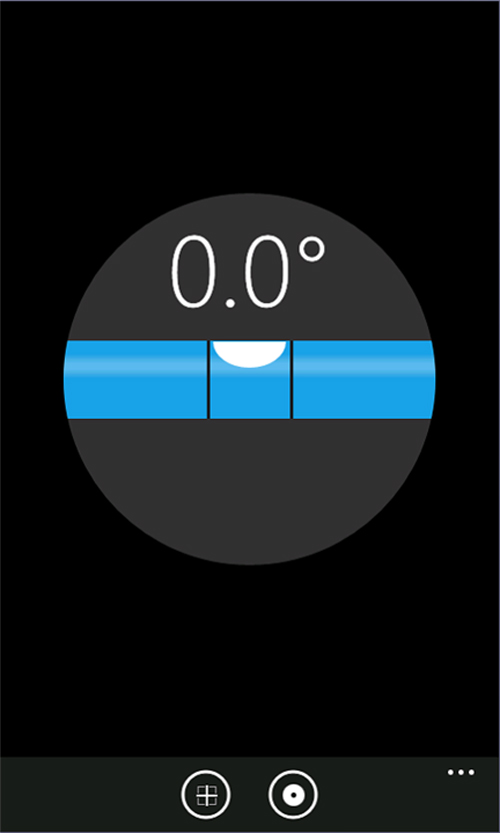
Whether it is a civil engineer, a construction engineer or a mechanical engineer, the need for a device which indicates the level is ever-present. Replacing the standard spirit-level, the Level app for Windows phones helps straighten out things. As per the claims of the app, your life will never go askew again! The app comes in two modes – the tube level and surface modes. All that has to be done is to place the phone on a perfectly flat surface and tap the calibrate button to ‘train’ the app. The interface is very simple and it makes use of the movement and directional sensor of the phone.
Download from:
GeoProject 1.0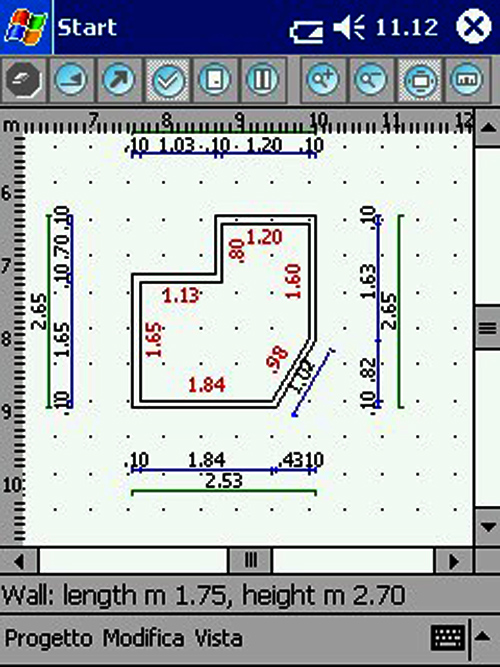
Computer aided design or CAD is a very important facet of construction engineering. When you are planning the architecture of a building and charting out its floor plan, the GeoProject app will prove to be very handy. It helps in building planning with its floor-area estimates, detailed drawings and estimates of the floornature. It will definitely prove to be much superior compared to the traditional pen and paper. The app is available for free download and has been made by an independent developer.
Download from:
Free Speed Test
Any system administrator around the world would be interested in the upload and download speeds along with the bandwidth that is being provided on the cellular network. This app will help test the performance of even the Wi-Fi network. Note, however, that the testing entails an intensive cellular data traffic. So check with your subscription to avoid charges to you later! The app has undergone various improvements in its GUI and applicability. Published by Virtualoso Ltd, the app is similar to their Bandwidth Test app which sells for $0.99. This app, however, is totally free.
Download from:
Virtual TI Pocket Emulator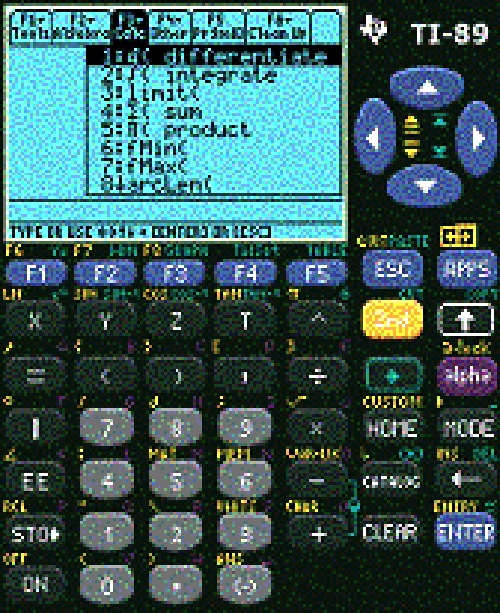
Now this is an app that will have the mouth of any engineer watering! It emulates almost all of the Texas Instruments calculators and ports them into your pocket PC. The app which is available for free download can run the ROMs of TI-82 to TI-89 scientific calculators. Though it works a bit slow on old processors, on the new 400 MGZ processors, it works like magic. It arrives in an exciting array of skins and can be used pretty easily. One just has to ensure the exact positioning of the buttons.
Download from:
MH Formulas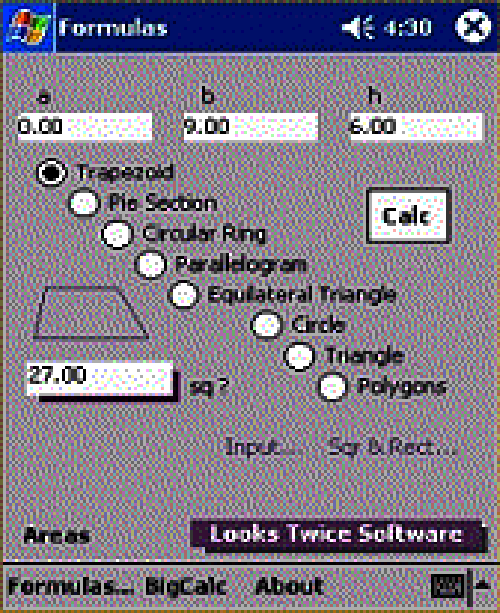
As an engineering calculator, this Windows phone app is simply a dream come true. It holds within itself the formulae for the areas, surface areas, volumes, ratios, leverage and fractions. So calculating them is a breeze. The app installs via ActiveSync after it downloads itself to the desktop. The app is free and has been designed by an individual developer.
Download from:
Network Tools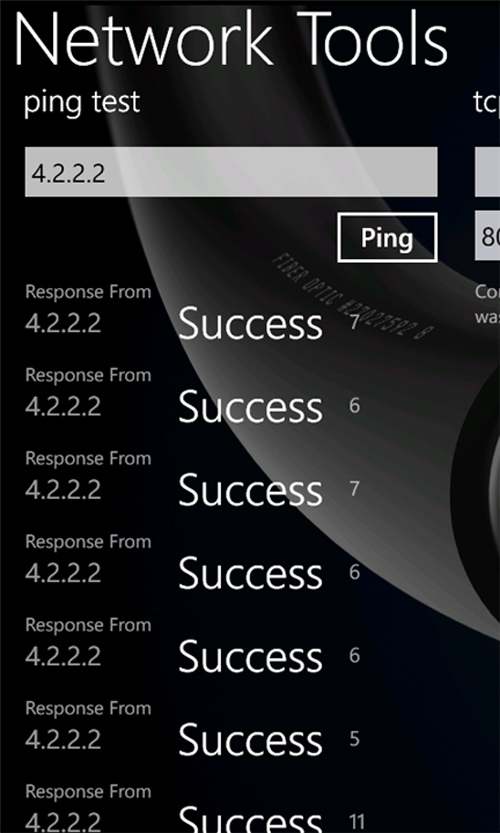
Making use of a remote server, this app runs TCP-Port Connectivity tests, pinging tests as well as HTTP(s) connectivity tests from the Windows phone itself. It also lends an interface to list out the websites and servers that are most frequently tested and provides a graphical display about their status for the ping or port80 response. The support for on-device testing will most probably be added in the future and be available as an update. Published by Flippant Entertainment, this app comes with a fully functional trial version. You will have to purchase the paid version only if you want to be ad-free.
Download from: