PCB design software is handy if you are designing electronics hardware. You can create multi-sheet schematics with the greatest of ease. Not only does this speed up the process, but it also makes it easy to save your designs for future projects. There are many PCB software tools available, a lot of them free to use. It can be hard choosing the right tool if you are new to the world of PCB design, so in this article, we are going to review some of the best ones.
KiCad
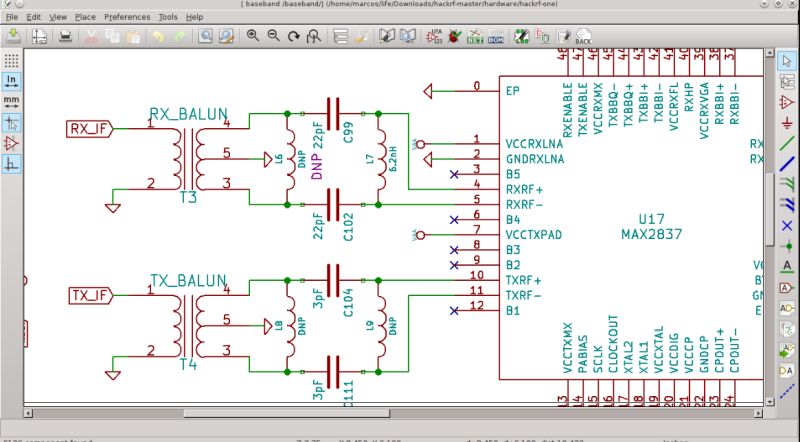 KiCad is open source, so it is free to use – always a bonus! KiCad is great for multi-tasking. It can handle up to 32 layers at once, so it is pretty powerful. Use KiCad for schematic captures and creating PCB layouts. It can also generate Gerber files. KiCad works on Windows, OS X,and Linux. This is one of the most popular PCB software tools for designers out there.
KiCad is open source, so it is free to use – always a bonus! KiCad is great for multi-tasking. It can handle up to 32 layers at once, so it is pretty powerful. Use KiCad for schematic captures and creating PCB layouts. It can also generate Gerber files. KiCad works on Windows, OS X,and Linux. This is one of the most popular PCB software tools for designers out there.
Altium Circuit Studio
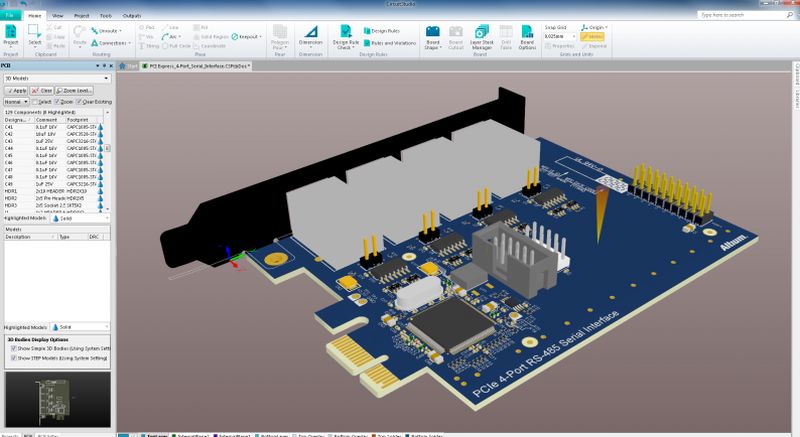 Circuit Studio is a well-respected PCB design tool from Altium. It’s a low-cost professional PCB software tool with a drag and drop interface, which makes it easy to work with data from older programs. Circuit Studio is a very powerful tool. Use it to collaborate with your design team, simulate advanced electronics, design advanced PCBs, capture schematics, and turn your ideas into a reality. The latest 1.5 version is out now, and you can try it for free.
Circuit Studio is a well-respected PCB design tool from Altium. It’s a low-cost professional PCB software tool with a drag and drop interface, which makes it easy to work with data from older programs. Circuit Studio is a very powerful tool. Use it to collaborate with your design team, simulate advanced electronics, design advanced PCBs, capture schematics, and turn your ideas into a reality. The latest 1.5 version is out now, and you can try it for free.
Osmond PCB
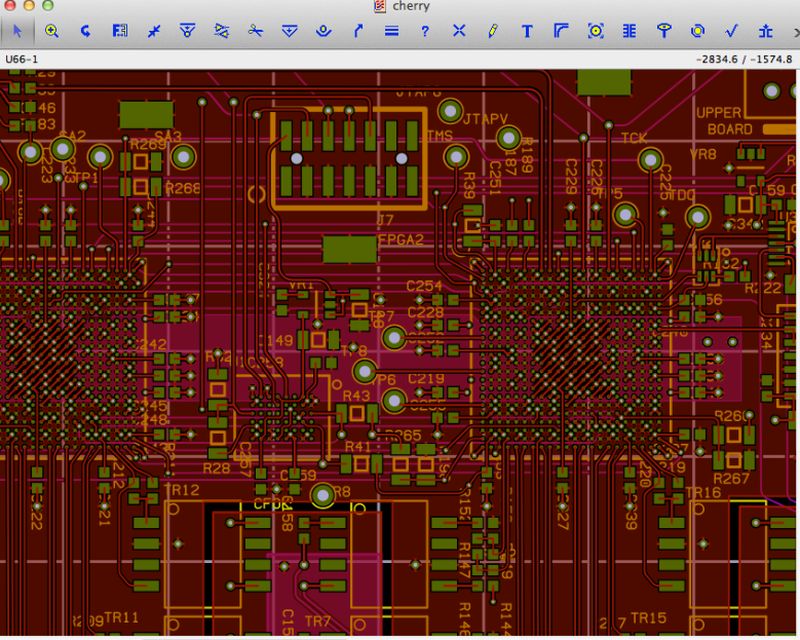 Osmond PCB is a very flexible tool used by designers for printed circuit boards. You have unlimited circuit board sizes, unlimited pars and board layers, and more. There are plenty of editing tools available, which makes it easy to tweak circuits. You can use Osmond PCB if you run OS X. Osmond PCB is free to use for smaller PCBs and very affordable if you have more than 700 pins.
Osmond PCB is a very flexible tool used by designers for printed circuit boards. You have unlimited circuit board sizes, unlimited pars and board layers, and more. There are plenty of editing tools available, which makes it easy to tweak circuits. You can use Osmond PCB if you run OS X. Osmond PCB is free to use for smaller PCBs and very affordable if you have more than 700 pins.
TinyCAD
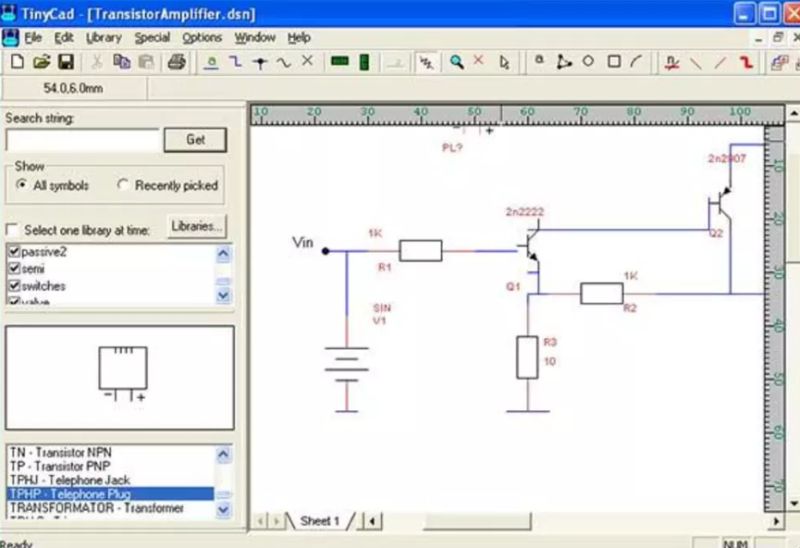 TinyCAD is a basic PCB design tool for beginners looking to create schematic electronic drawings. However, it is supported by extensive libraries and is suitable for more complex PCB layout designs. You can also use it with other PCB software design tools. It can check for design flaws in your circuits. TinyCAD is open source. It runs on Windows.
TinyCAD is a basic PCB design tool for beginners looking to create schematic electronic drawings. However, it is supported by extensive libraries and is suitable for more complex PCB layout designs. You can also use it with other PCB software design tools. It can check for design flaws in your circuits. TinyCAD is open source. It runs on Windows.
PADS
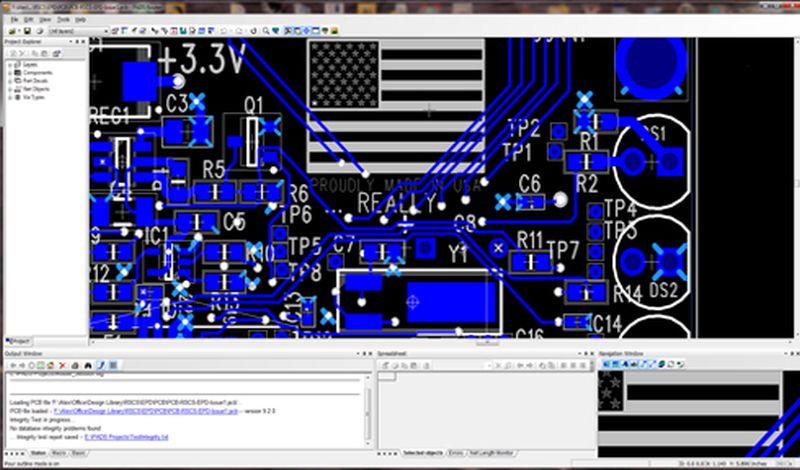 PADS PowerPCB is easy to use and is considered by some designers as a great tool. It is very popular with small companies and is an affordable tool for creating intuitive printed circuit boards. Use PADS PowerPCB to design schematics and layouts. You can also use it for prototyping.
PADS PowerPCB is easy to use and is considered by some designers as a great tool. It is very popular with small companies and is an affordable tool for creating intuitive printed circuit boards. Use PADS PowerPCB to design schematics and layouts. You can also use it for prototyping.
gEDA
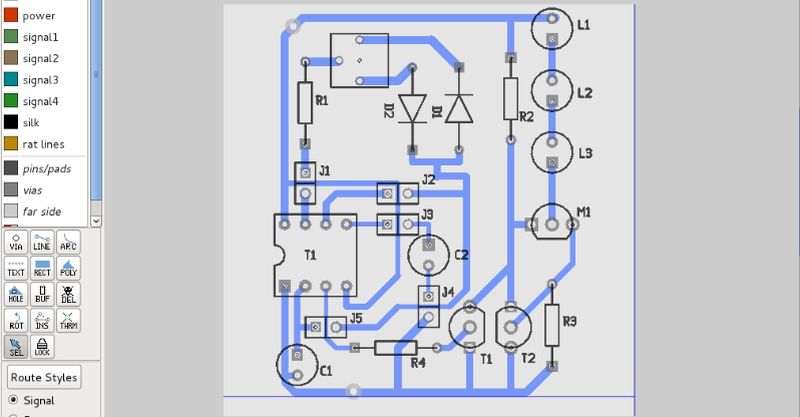 gEDA is a free open source PCB design tool for electrical engineers. Use gEDA to design electrical circuits and prototypes. It lets you simulate different designs and capture schematics. gEDA is suitable for larger projects, as it has attribute management tools and BOM generation. You can run gEDA on Linux systems.
gEDA is a free open source PCB design tool for electrical engineers. Use gEDA to design electrical circuits and prototypes. It lets you simulate different designs and capture schematics. gEDA is suitable for larger projects, as it has attribute management tools and BOM generation. You can run gEDA on Linux systems.
Choosing the right PCB designtool isn’t easy. Start with open source tools and when you are ready, upgrade to professional versions. Many offer free trials, so you can try before you buy.
Article Submitted By Community Writer