Nowadays, most people cannot even imagine leaving home without their smartphone. Statistics show that around 77% of US citizens own at least a smartphone. They spend around 5 hours daily using it. What is interesting is that even if people spend countless hours on their smartphones, they still do not know much about what these devices can do. You might know to visit sites like gobrief.com/blog/ to learn news of interest for you but did you know the following things that the smartphone can do?
1. Scanning QR Codes Without Using an App
 Specialized code reader apps were used in the past but with the iPhone all you really have to do is use the camera to scan the QR code. After the code is identified, you get a notification. You can also do this on an Android smartphone when you enable screen search. The next time you see a QR code, activate it without an app.
Specialized code reader apps were used in the past but with the iPhone all you really have to do is use the camera to scan the QR code. After the code is identified, you get a notification. You can also do this on an Android smartphone when you enable screen search. The next time you see a QR code, activate it without an app.
2. Define Custom Vibrations
Using the vibration setting is really important since it allows us to be polite and still get the notifications that cannot be avoided. Such a thing is quite useful when in a movie theatre. However, how do you know if a vibration means something is urgent? You can actually create a new vibration pattern in iPhone if you go to “Sounds & Haptics”. The customized vibration patterns can then be assigned to any of your contacts. When you know the vibrations, you automatically know when you should check the phone or you can just keep enjoying the movie.
3. Diagnose Car Troubles
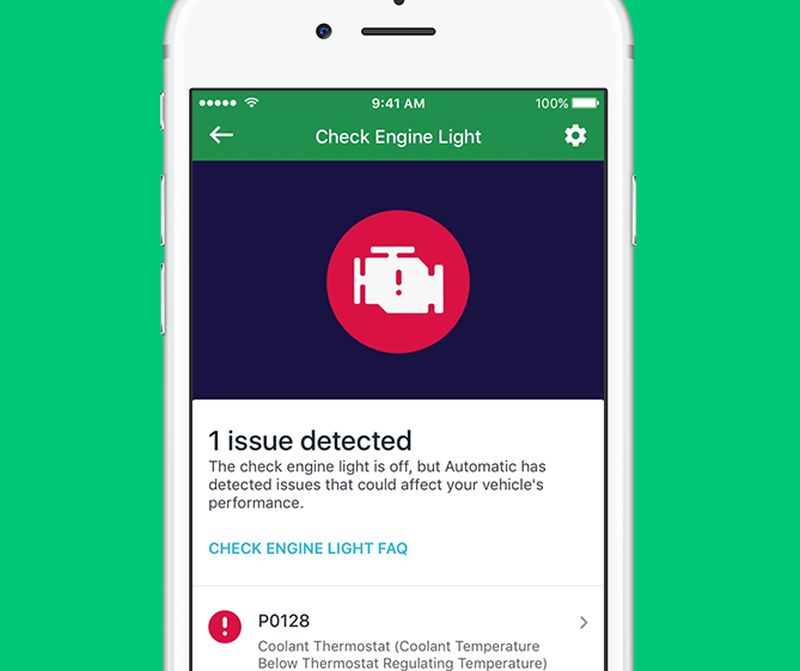 If you do not know what is wrong with the car and you do not want to pay the mechanic to find out, an app can prove to be quite useful. We are talking about Automatic Pro, which is available for both Android and iPhone. An adaptor is used to plug the phone into the ODB-II port of the car. After plugged in, the app will give you much information, including diagnosing engine trouble and letting people you love know if an accident happened.
If you do not know what is wrong with the car and you do not want to pay the mechanic to find out, an app can prove to be quite useful. We are talking about Automatic Pro, which is available for both Android and iPhone. An adaptor is used to plug the phone into the ODB-II port of the car. After plugged in, the app will give you much information, including diagnosing engine trouble and letting people you love know if an accident happened.
4. Update the Pronunciation of Siri
You surely often hear Siri mispronouncing names or words. Most people just stick to that but you can fix it. All you have to do is to activate Siri. Then, you tell her that she should pronounce the name or word you have a problem with. After that, you just have to say “You’re pronouncing X wrong”, where X is the word that is mispronounced. Siri will then ask you how to properly say the name. After, you are offered correcting options.
5. Create Emoji and Text Shortcuts
 If you are a heavy text user, you want the smartphone to help you type faster. This is easy with text replacement shortcuts. Just go to settings on your iPhone and click on the Keyboard. Then, click the Text Replacement button. You are instructed to just add some phrases that can be shorthand typed. If you type the set symbols or characters in the future, what you set is going to automatically pop up.
If you are a heavy text user, you want the smartphone to help you type faster. This is easy with text replacement shortcuts. Just go to settings on your iPhone and click on the Keyboard. Then, click the Text Replacement button. You are instructed to just add some phrases that can be shorthand typed. If you type the set symbols or characters in the future, what you set is going to automatically pop up.
Article Submitted By Community Writer
