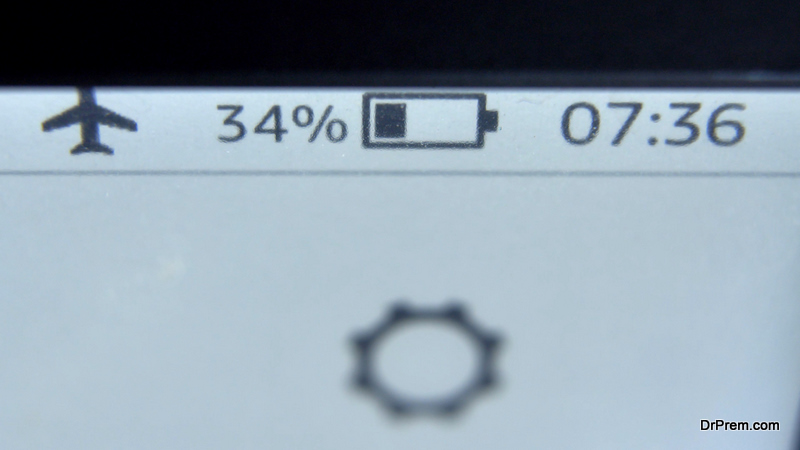Airplane mode is a feature available on all modern devices and is intended to be used during a flight to cut off your device’s connection to cellular and Wi-Fi networks. Before boarding your next Access Global flight, it’s important to understand what airplane mode is, and whether or not it actually works.
What is Airplane Mode?
Airplane mode is a setting that can easily turn off your phone, tablet, laptop, or other device’s connection to cellular and Wi-Fi networks. Airplane mode was designed to be a useful alternative for travelers who don’t want to turn their phone completely off mid-flight, in order to pass the time with music, podcasts, games, e-books, etc. that can be downloaded offline ahead of a flight.
How Can Airplane Mode Affect Your Flight?
You might have heard from friends, family, or other travelers that using a device off of airplane mode can cause the plane to experience major technical difficulties and even risk a crash. The truth is, this is highly unlikely – but the use of a device that is not in airplane mode could make things more difficult for a pilot. During a flight, travelers ascend beyond the reach of towers that emit signals for devices, with which your device constantly attempts to connect. When your device is unable to connect as usual, it can send an increasingly strong electrical signal, which can cause a buzz or other unpleasant sound in a pilot’s headset. Modern devices and aircrafts alike are better protected against major interference caused by the use of cell phones, but switching to airplane mode is still required aboard most aircraft for the safety of the pilot and all passengers aboard.
When Do You Use Airplane Mode?
While onboard a flight, the cabin crew will indicate when it is the appropriate time to put your device in airplane mode. You should expect this to happen once all passengers are aboard the plane when the flight attendants or other crew members are going over the normal safety procedures. Once your plane has landed safely and the doors are open for passengers to exit, it is safe to turn airplane mode off, and reconnect to cellular date or WiFi at the airport.
Next time you are traveling, be sure to switch your phone to airplane mode in order to ensure the safety and comfort of your plane’s pilot, as well as the other passengers onboard.
Article Submitted By Community Writer