Chatting is a way of communication for most of us today. Most computers have a built-in microphone while there are some which might not have this feature. But one need not worry because we are living in the age of smartphones. You can actually connect your Android device as a microphone for your PC. You can either make use of the USB or can simply do it the wireless way.
- Are there any nuts and bolts?
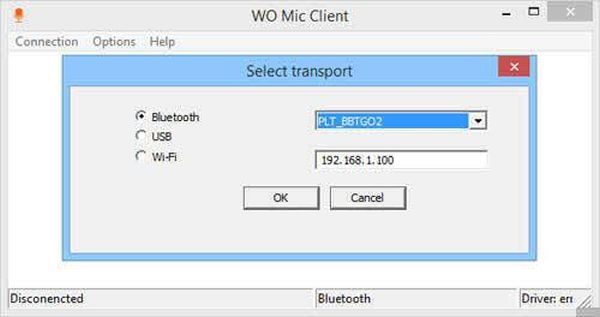
Image Source : I0.wp.com/Androidfit.Com
Yes, there are some pre-requisites. You will have to download and pre-install the apps. You may even have to install additional drivers for your computer. But there is nothing to worry as the procedures are rather simple. Mentioned below are two simple ways of converting your Android device into a mic.
- Use the USB and convert the Android phone into a mic
WO Mic app can be quite useful for this scenario. The free version is good but for better audio quality the premium version is recommended.What you need here is the Windows program,android app and related drivers.
First, download the app installers. As you run the app, you will be prompted to select between Bluetooth,Wifi and USB. Click on the USB as your first choice. Subsequently,go for WIFI and keep Bluetooth as the last option.Then, click on the START button on the app go to Windows and then goto the connection. Now select connect and the preferred connection and click on OK. For any problem, goto manage audio devices and click on it. Click on recording tab, connected device and set itas default.
- Go wireless and convert your android into a mic

Image Source : Img.Wonderhowto.Com
If you wish to go wireless, that too is possible with the WO Mic app. You can download it from the Google Play Store.You will need the PC client and the PC driver. When you run the app; select the WIFI option. This is one of the best ways to pace around during a call.For iPhones, you can conveniently use Pocket Audio as a wireless microphone.You only need to install the Pocketcontrol client.
This has only Wifi option and no Bluetooth option. Pocket audio can be used for windows phone also.This is a paid app so you can try other free apps like MegaPhone for iOS and Real Microphone for Windows.
Willing to get connected in an urgent chat but unfortunately, your PC does not havea mic?If you have a smartphone with you then don’t worry.Convert your smartphone into a mic with simple apps.