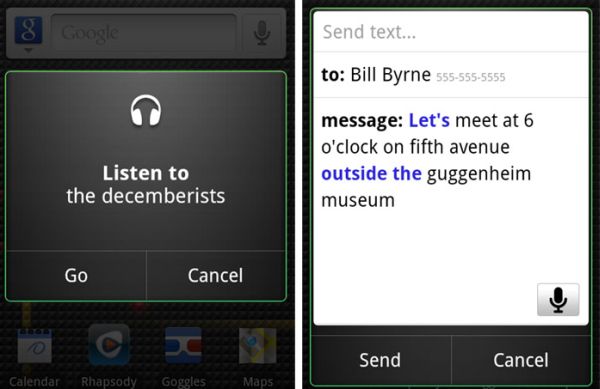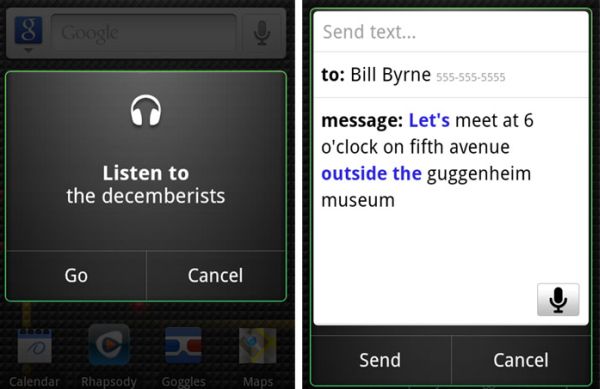
Android phones are getting very popular these days with nearly all major handset makers releasing the Android-run smartphones. The surge in sales has prompted Google, which has developed Android, to come up with apps that can help users and increase the popularity of its OS. One of the most useful apps is voice to text app. This app allows the users to write their message by voicing out the content of the message and not by typing. Typing the message is without doubt a cumbersome task and this app is a very important addition. Here is a list of 7 Best voice to text apps for Android:
Speech To Text
This app is free. The speech to text app is user-friendly and simple, but it is very effective. This app is helpful for those who do not want to spend much time on typing their messages. The speech to text app turns speech into text using Androids built-in Speech Recognizer. You can send the text as an SMS or Email. Besides this, this app also allows the user to copy and paste the text into another app. One of the striking features of the speech to text app is that it allows the user to speak out text. This app also gives the user an option to change the voice speaking’s language. This app was last updated on September 17, 2011. The current version 2.0 of the speech to text app runs on Android 1.5 and up.
TalkBox Voice Messenger – PTT
Last updated on September 10, 2011, the current 1.3 version of the TalkBox Voice Messenger – PTT app runs on Android 2.1 and up. This app allows the user to send messages and emails at a rapid pace. The user need not spend any time on typing and this app also allows them to exchange voice messages with other TalkBoxer. The TalkBox is a very popular app as it has been downloaded more than 5 million times. This app is user-friendly but very effective. The user can use this app to share photo and location by single click. They can start group chat and also broadcast messages to several friends at one go. The push notification of TalkBox let the users know about the incoming messages.
Vlingo Virtual Assistant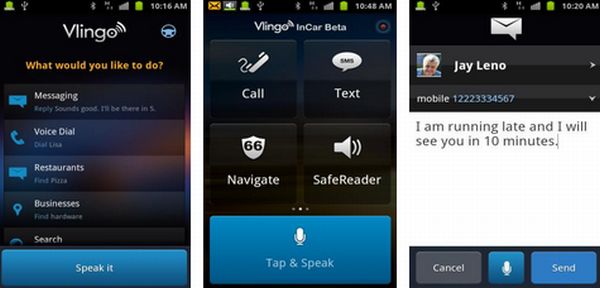
This free app was last updated on September 13, 2011. The current 3.3 version of the Vlingo Virtual Assistant requires Android 2.0.1 and up. This 4.1M sized app has been downloaded around 5 million times, which shows that it is very popular among the Android users. The functionality of Vlinguo is similar to Apple’s iPhone’s Siri. You can use this app to send texts and emails. The Vlingo can also be used for voice dialing and web surfing. Besides this, this app also helps the users in locating restaurants, malls and other places of interest. This app also helps in getting directions. Social networking users can use this app to update their Facebook and Twitter status.
ShoutOUT speech-to-text messaging
This free app was last updated on April 11, 2011. The current 3.0.20 version requires Android 2.1 and up. The size of the ShoutOUT speech-to-text messaging app is 4.4M. This app is simple but very effective. It includes dictation and voice addressing features. Some other cool features of this app are SmartWord editing and speakable punctuation.
Voice Search
Last updated on March 15, 2011, the current 1.4.7 version of Voice Search needs Android 2.1. The popularity of this app can be gauged from the fact that it has been downloaded around 5 million times. The size of Voice Search, which is a free app, is 556k.This apps allow the users to browse the internet and search the phone using their voice. The user can search for different items by just speaking their query in Google search. A microphone icon will be formed by the search box and the user just need to tap on it. After tapping, a “Speak now” prompt will open up and the user has to speak the query.
Voice Text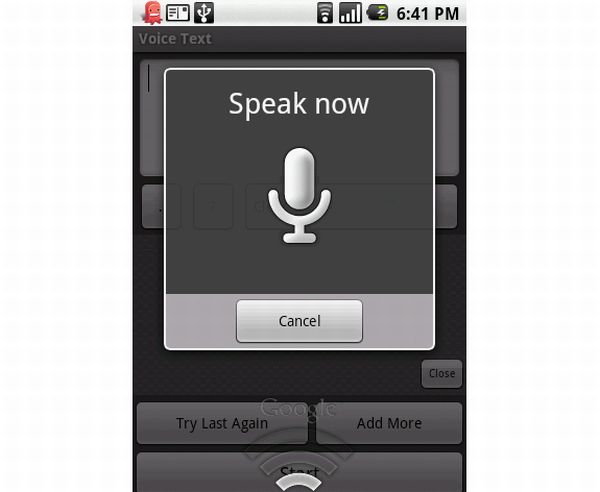
Priced at $1.29, the Voice Text is a very useful app as it allows the users to turn their Android device into a dictation machine. This app uses the voice recognition software of Android. This app converts into text the comments which the users speak into the phone. The user can also use this app to update their Facebook and Twitter status.
Voice Actions for Android
Last updated on November 3, 2011, the size of Voice Actions for Android varies with device. This app runs well on Android 1.6 and up. This app uses speech commands to control your phone. You can voicedial your contacts, set alarms and reminders using this app. Besides sending messages and email, you can also listen to music using the Voice Actions for Android.