
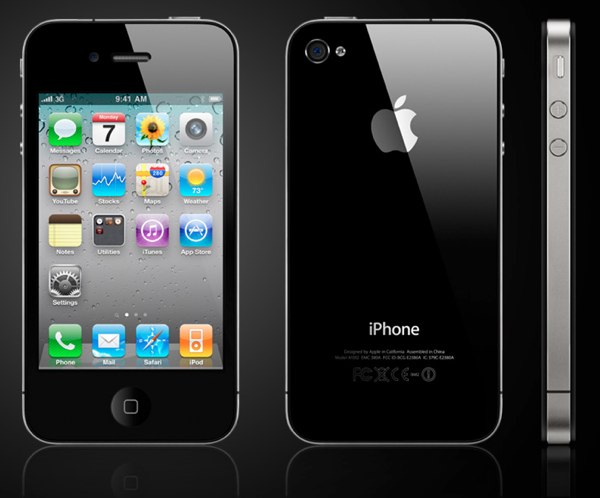
The HTC Thunderbolt is one of the most capable phones available in the market at present and it by far outshines the iPhone 4. There are plenty of reasons to consider the Thunderbird better than the iPhone 4 and they can be noted by any regular user of the phones, like for example the call quality is far better in androids than in the iPhone. The latest Android features of the Thunderbolt seemingly superseded the features of the iPhone 4. Also the fact that iPhone 4 has teamed up with Sprint, which is considered to be an underdog when compared with the likes of Verizon and AT&T. The 10 most amazing features where the Thunderbolt is ahead of the iPhone 4 are as follows.
1. The Customization of Web Browsers
The android Web Browsers are fully customizable and you get a far greater choice to select the one that suits your tastes. The iPhone has been stuck with the Safari Browser for a long time and it’s being Flash-less is another big issue that makes it plain boring when compared with Thunderbolt.
2. Notification Classification
The iPhone does not distinguish between the important and urgent notifications and the ones that are not so important and with regular notifications popping up with the same urgency it becomes difficult to take note of the situation, and at times you tend to switch off the notifications because of the sheer amount of irritation they cause. It is not so in the case of the Thunderbird, important notifications are listed in the front while the less important ones stay in the backyard, and you can even go through the notification without hurrying as they don’t just pop in and pop out like in the iPhone 4.
3. Mail
The iOS is decent but it can never replace the real mail. Gmail works so efficiently on the Thunderbolt that you would be pleased that you can access almost every powerful feature of the Gmail on your Thunderbird.
4. Multiple Control Buttons
The Apple seems to operate everything with a single home button, but the Thunderbird makes use of the 4 buttons which makes it easier to use and access the controls faster.
5. Kickstand
If you thought that the Kickstand was just a gimmick by the Thunderbird you are in for a surprise. It’s much easier to operate your phone in this position which is more relaxing than constantly holding the phone. The stand however is not perfect and has a tendency of muffling the sound and can be troublesome while listening to music on the loudspeaker.
6. The Home Screen
Thunderbird has a very interactive Home Screen that features the regular date-time-location and weather while the iPhone features the same old home screen that hasn’t changed one bit.
7. Goggle Maps
Goggle Maps are far better for navigation purposes than the ones that are on your iPhone 4, and to top it all they are absolutely free to use.
8. Screen Size
Size does matter. The Thunderbolt comes with an awesome 4.3” display unit while the iPhone 4 is equipped with only 3.5”. You can say that the Retina display of apple is far crisper and sharper yet it’s a better to not stare at high resolution screens for too long.
9. The 4G LTE
The Thunderbird is the 1st ever 4G LTE capable phone by Verizon and the 4G connectivity of the phone can be summed up in simple words to be simply “awesome”. The initial 2 months free hotspot access is another feature that would make you addicted to the use of this awesome device. The speed provided by the network is far more than the one provided by the 3G connectivity of the iPhone4.
10. Typing Options
Typing on the iPhone is easy, but hasn’t changed by much measure ever since the inception of the iPhone, yet once you get the feel of the multiple Keyboards options, the swipe features, and the WordPress app of the Thunderbolt, it would be hard for you to enjoy typing on the iPhone again.
